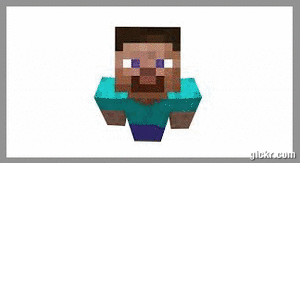Welcome to my blog! I'll be making posts about new web tools and/or other helpful websites I find useful. Hopefully this will be helpful to you!
Tuesday, May 20, 2014
Final post of the year
I would really like to see some classes that would teach you how to do some html codes and certain coding for moving figures and how to code things for a game. I have showcased my favorite web tools in this website here. The main tool I will more than likely use later in life would be Google Drive to back up important projects and word documents so I will never lose them due to my forgetfulness. And throughout all this year I have almost reached 500 page views from either fellow classmates or random people that have stumbled upon my blog, within the past week I have had 52 page views, it has been fun blogging with you guys and I will see you all later, PEACE!
Monday, May 19, 2014
Weebly
I have created a website using weeble.com, view my website with this link here to view what I have made. You need to create a profile in order to make a new website of your own, it gives you a basic profile to start with and to upgrade to pro it is $4 or $5 a month making it either $48 or $60 a year. NOTE: none of these things are really for sale.
Wednesday, May 14, 2014
Google Chrome
Google Chrome is a product made by Google with many different uses for it, you can add new themes to Chrome, any theme you want it to be: a theme of your hobby, favorite game, or make it related to what your job is by going to themes on the sidebar of the Chrome Web Store and clicking the search bar they have provided for you. There are many apps out there for you: games, and some neat tools you could utilize or some other tools you could be able to find there is a large variety of what you could choose from. Google Chrome is a web browser made by Google to make your internet experience better. I have added a theme related to one of my favorite games (shown in pictures below) and a neat tool I discovered that lets you interact with the solar system and it is in 3D, you could click on a planet (some are hard to see) to view a description of the planet, or a crucial part of the solar system, descriptions are on the side of the screen if you can not find a particular planet or part of the solar system, they all show you a description of the planet, even the sun. You could scroll up/down to zoom in/out.
Thursday, May 8, 2014
Tuesday, May 6, 2014
Wednesday, April 30, 2014
Animoto
Animoto is a fun video making site you can utilize to either make a fun short video for a social media website, or make videos for a project in school or just for fun. You can add photos you have already taken from other sites or places, or you can upload pictures you have uploaded to a social media site. The videos you can make for free are about 30 seconds long, there is a large variety of what you could choose from, its five bucks a month for a full membership and you could make even longer videos.
Monday, April 28, 2014
Go2Web20
Go2Web20 is a website that allows you to look for certain links that lead you to certain sites categorized by a certain tab, you can either search for a tab or click on a tab that is on the side of the web page.
I have found a tool named draw.to, it is a fun drawing site you can go to to either create a new drawing or look at other drawings others have created. Here are a few pictures I have created
I have found a tool named draw.to, it is a fun drawing site you can go to to either create a new drawing or look at other drawings others have created. Here are a few pictures I have created
They also have some games you could play, like chess kid.com that has you play chess against a computer or another player, but you have to create an account in order to access the site its a free sign up and it is a fun website to go to.
Thursday, April 24, 2014
Firefox add-ons
The two Firefox Add-ons that I have experienced are called Firefox personas and the extensions you can add to firefox.
Personas let you change the background look to your web browser on firefox, it has a list you could choose from or you could find a background that you want by searching for it in the search bar in the top right corner. One of the personas I have added is one of the most popular ones added called blue firefox, The picture below shows you what it looks like.
And one of the extensions I have found on firefox is called play your piano, once you add it to firefox you can press random keys to play different sounds in the piano as you go along.
And one of the extensions I have found on firefox is called play your piano, once you add it to firefox you can press random keys to play different sounds in the piano as you go along.
Thursday, April 17, 2014
Tuesday, April 15, 2014
random name picker
Sunday, April 13, 2014
Art pad
Art Pad is a painting website that students can use to create process of art they can publish to the website, it's easy to use and can modify their painting whenever they choose, but it will be hard to their exact drawing as they publish, only disadvantages is: you can only paint, have limited actions for the portfolio, can be too easy to modify the painting or too easy to use, but it exposes the student to online art and see other painting others have created, but can also be quite addicting and students can easily waste too much time on it
Friday, April 11, 2014
word search
I have created a word search at a website called The Ultimate Word Search. HINT: it has to do with things you can find on Minecraft
Wednesday, April 9, 2014
Monday, April 7, 2014
fotoflexer
fotoflexer is a fun, entertaining photo editing website that you can use to either distort or mess up your appearance or a friends photo, or a photo off the web. There are multiple options to choose from when editing photos on this website but my favorite things to do is completely distort it making it look ridiculous and funny at the same time, both pics are found on the internet, I do not like taking photos of myself for some reason.
Photofunia
Photofunia is a fun photo editing site you can either insert text into a photo, replace a face in the photo with yours, and use pictures from the internet and replace it with the picture they have as default, or have a mixture of a pic and text with the photo as well. I have an example of many of the options I have stated above. I have put the ME GUSTA meme in the photos and made it some what fit in to the photo as a small edit, most of the photos you can edit can be as weird as you want it to be just have fun with this website.
Thursday, April 3, 2014
bloggif
Bloggif is a fun gif making website you can add to your blog, or just to make a gif animation just for fun! Bloggif gives you a variety of what you can choose from, it's like a photo editing website but you can make the picture you chose into a wacky gif that you chose for it. There is a large variety of what you can choose from for gifs, you can also upload a picture from the web, or a picture you took of yourself. click the link right here to see your varieties.




Pizap
Pizap is a fun photo editing website where you can choose a photo of your own, or take a screenshot of a photo you want to use, you can not bring photos straight off the internet, because for some reason it will not let you upload it, so you have to take a screenshot of it if you want to upload it. If you have a working computer camera you can use the camera to take a picture of yourself and upload it and do funky stuff to yourself. I chose a photo off the internet, I had to take a screenshot of it to upload it, and I edited it and made it look quite funky, but only in the face region. You can also make a meme off of pizap so you can create your own meme and share it with your friends like I did below.
Friday, March 28, 2014
Tagul
Tagul is a different word cloud website you could use that can either outline a picture they already had for you, or you can upload a picture you have on your desktop and the words will outline the picture you uploaded. You can either use the example words they have for you or make your own by clicking on the word and start typing in what you want the words to say.
Monday, March 24, 2014
wordle
Wordle is a web site that creates a type of word cloud that you can use to find the most said or frequently used word in a website, newspaper article or blog. You can create your own word cloud of either gibberish or random words that you can come up with, the most frequently used words appear larger than others that are not used as much. There are other things people have created on wordle that are up for you to look at, us constitution or other randomized words others could think of that they posted publicly to wordle.
Tuesday, March 11, 2014
Loogix
Thursday, March 6, 2014
visitor counter
This is just an example of how many people have visited my blog and how the feedjit and flag counter can keep track of how many recent visitors have arrived at what time or country.
Tuesday, March 4, 2014
Friday, February 28, 2014
Painting tool
From the past few days I have been exploring Painting tools on the web. My favorite painting tool is called bomomo, and you can choose from all sorts of controlled chaos that can either be a big paint mess or a work of art if you work with it for a while and get to know it. It constantly changes color as you hold down the mouse and drag it across the screen either making a wavy design and/or making it look like splattered paint all over the screen. Be creative and see what you can make. My second favorite painting website will have to be flame painter. Flame painter lets you paint from all colors of what a fire can turn into or any color of the rainbow. My third favorite painting web site is psycho paint. Psycho paint lets you paint along the lines of whatever picture you either uploaded or chose from a pic they already had
Monday, February 24, 2014
Avatars
Avatars are a fun way of either creating a fantasy character, video game character, or yourself. Avatars are not just limited to creating just characters you could create animals, insects or nature scenes with a certain animal. There are multiple sites out there that allow you to make an avatar, you can create some wild fake creature or make a collage of what ever you desire, I am using a video game character as an example in one of the pictures below. And if you RolePlay on the internet you can also make an avatar that imitates what your character looks like.
Google Voice
Google voice lets you hook up all the phones you have all to one phone number generated by Google. It is an easier way of keeping in touch with all your friends and family, instead of having them call multiple numbers to get a hold of you. If you hook up all your phones to google voice anyone who calls that number will be calling all your phones making them ring all at once so you will know you will end up getting a hold of one person. Google Voice only makes free calls within the United States, if you try to call some one outside of the US it will cost you some money, you will need a credit card to get Google credit. It is just like a regular cell phone, it shows recent calls and voice mail that you have received along with texts.
Tuesday, February 18, 2014
Google hangouts
Google Hangouts is a good way to keep in touch with co-workers or friends to either discuss important projects or just to have a nice and fun conversations. Google hangouts have fun little props or backgrounds you can add to your camera that everyone can see. Its different from all the other long distance video chats because you can add more than just one person to a video chat, and the other video chat websites only allow one, but if multiple people join it becomes a text not a video chat. You can also play some background noises in your camera that can be played through everyones computer or mobile device, as well as choosing random props that can either alter your appearance on screen.
Some pictures down below show what some props are available in google products. Be like a sir.
Some pictures down below show what some props are available in google products. Be like a sir.
Thursday, February 13, 2014
Google Tools
One of my favorite Google tools is called Google Drive. All Google Drive is, is a internet based cloud storage device for storing all your most important documents,presentations,spreadsheets, drawings or forms, so you don't have to be on your exact computer to do work on it and make changes.
Another one of my favorite Google tools is Google Images. Google Images helps you find out what you are searching for looks like, or just looking up funny pictures or other images that will either give you a good laugh or help you with certain projects that requires a visual aid, if your not a bad drawer.
Another one of my favorite Google tools is called Google Maps. Google Maps help you find a good route to your destination with the type of transportation your using, and also determines how long it would take you to reach your destination with that type of transportation, whether you're walking or riding the bus, driving, walking or riding your bike.
Another one of my favorite Google tools is Google Images. Google Images helps you find out what you are searching for looks like, or just looking up funny pictures or other images that will either give you a good laugh or help you with certain projects that requires a visual aid, if your not a bad drawer.
Another one of my favorite Google tools is called Google Maps. Google Maps help you find a good route to your destination with the type of transportation your using, and also determines how long it would take you to reach your destination with that type of transportation, whether you're walking or riding the bus, driving, walking or riding your bike.
Tuesday, February 11, 2014
Tuesday, January 28, 2014
Gadgets
Blogger has created some gadgets that help improve your blog's efficiency.
For example I used the google translate drop-down bar so if you are from a different country, you can go to the drop-down bar to translate my whole page into your language so you can read what I'm saying, very useful for people all around the world that can't read english.
I also added this, pointless but fun, game called fish where you can click your mouse to feed the fish in the tank on the screen as the fish follows your cursor as if they are following their food. It's time consuming but if you have some down time and have no idea what to do then this is the game for you.
Friday, January 24, 2014
Symbaloo
Symbaloo is a social bookmarking site that can be used to share websites you may find useful, or helpful depending on the category. Symbaloo is a great way to bookmark your favorite websites without having to use the same computer all the time, or the sites only being on that computer. Symbaloo lets you share your bookmarks with your friends and family. You can create your own web mix bookmarks and use the web mixes it has you start out with, like you can create a web mix that goes to your most favorite website and if you click on it, it'll take you straight to it.
Try symbaloo now!
Try symbaloo now!
Wednesday, January 22, 2014
Voki
Friday, January 17, 2014
My favorite web sites
My most visited web site will have to be Facebook, talking to long distance friends or playing Facebook games, if I'm on the computer most of the time I'm on mobile.
My second favorite website will have to be youtube, which I mainly use for music or funny videos, youtube is a great way to view videos that are either helpful to help you do something or just want to have a good laugh at something, or maybe you want to listen to a song you don't have on your iPod, or any other music device.
My second favorite website will have to be youtube, which I mainly use for music or funny videos, youtube is a great way to view videos that are either helpful to help you do something or just want to have a good laugh at something, or maybe you want to listen to a song you don't have on your iPod, or any other music device.
Wednesday, January 15, 2014
Thursday, January 9, 2014
Subscribe to:
Posts (Atom)